Duplicate Photo Finder
Get rid of duplicate photos and organize your photos collection and free up your valuable disk space.
Intelligent algorithms to compare photos just like humans do
Compatible with Windows
11/10/8.1/8/7 (Both 32 & 64 Bit)
Get rid of duplicate photos and organize your photos collection and free up your valuable disk space.
Intelligent algorithms to compare photos just like humans do
Compatible with Windows
11/10/8.1/8/7 (Both 32 & 64 Bit)
Find similarities in different images like humans do and list them even if they are rotated, flipped, resized, or edited.
It supports over 60+ photo formats, including RAW, HEIC/HEIF, JPG, PNG, GIF, and much more, which means it will not miss a single duplicate photo.

Similar Photos
Find similar looking photos in different formats and delete them!

Rotated Photos
Quickly find duplicate photos, even if they are rotated or resized.

Flipped Photos
Identify flipped photos regardless of file names or different camera settings.

Exclude Folders
Exclude important folders and files which you do not want to scan.

Selection Assistant
The Selection Assistant lets you mark files by groups, dates, drives, folders, and more.

Photo Viewer
The built-in image viewer allows you to view the pictures side-by-side.
With Duplicate Photo Finder, you can find duplicate and similar photos, even if they are in different formats.
Duplicate Photo Remover supports all popular image formats, including JPG, PNG, Webp, GIF, RAW, PSD, HEIC/HEIF, and all camera brands, which means it won't miss a single duplicate on your PC.

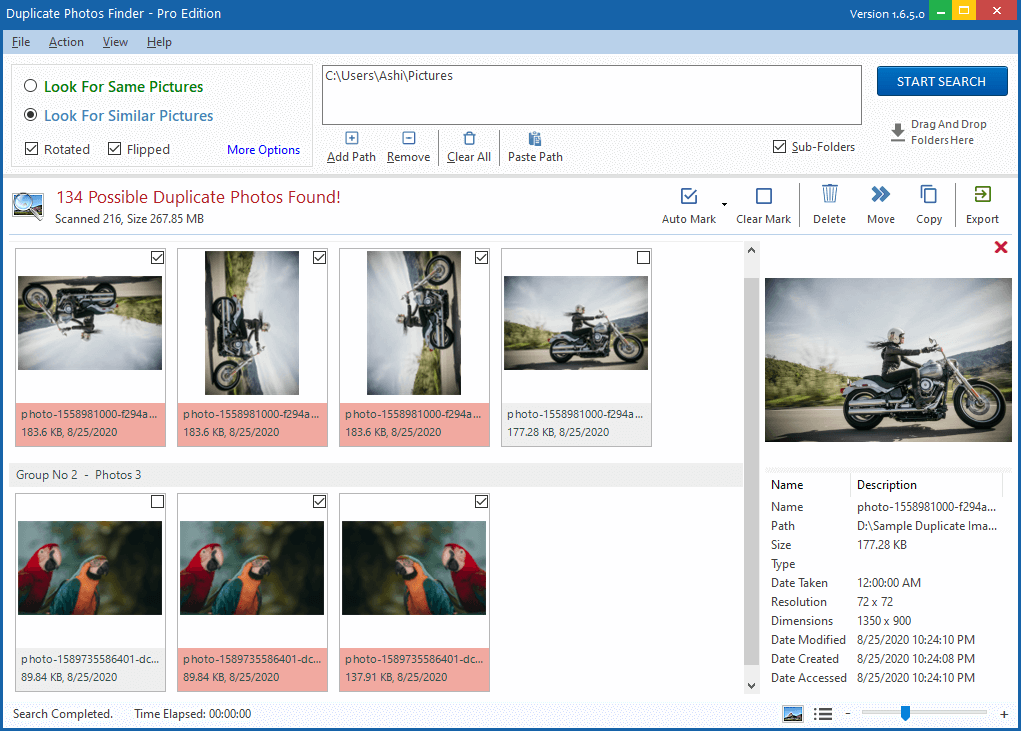
Add Folders
Click on the Add Path button and add as many folders or drives as you like to scan and then click on Start Search
Review Results
Use selection assistant to select duplicates for removal. There are lots of options to mark duplicated images
Take Action
You can delete them all in one go. Now you are ready to enjoy a faster and more organized computer!
People who maintain huge digital media collections, whether photos or images, may end up with many identical copies of the same pictures or photos. And if you do not remove all the unneeded copies of the duplicate picture files, your hard disk will become full with images you don't need.
Ashisoft Duplicate Photo Finder helps you find and remove duplicate picture files that are not needed and help you create a neat and organized photo collection library. By using Duplicate Image Finder, you can find and remove them quickly.
Compatible with Windows
11/10/8.1/8/7 (Both 32 & 64 Bit)
Ashisoft's Duplicate Photo Finder searched not only our hard drives but also removable drives, so it can find duplicates on a memory stick or thumbdrive before you transfer them to your PC. It also searches networked PCs. It's easy to use, fast, flexible, and offers lots of help.

If you have a large collection of any digital media, whether it be photos or music, odds are you'll end up with duplicates. Hard drives are so big nowadays; it's not so much a matter of saving space as it is having a neat and organized library of digital data.

Compatible with Windows
11/10/8.1/8/7 (Both 32 & 64 Bit)