Cloud Duplicate Finder
Are you looking for the best cloud duplicate finder? You're in the right spot.
Stop duplicate files on the cloud: Google Drive, Dropbox are all excellent options.
Compatible with Windows
11/10/8.1/8/7 (Both 32 & 64 Bit)
Are you looking for the best cloud duplicate finder? You're in the right spot.
Stop duplicate files on the cloud: Google Drive, Dropbox are all excellent options.
Compatible with Windows
11/10/8.1/8/7 (Both 32 & 64 Bit)
Google Drive
Search Google Drive for duplicate files in the cloud without downloading files
Dropbox
Find duplicate Dropbox files in the cloud no need to download files
Selection Assistant
The Selection Assistant lets you mark files by groups, dates, drives, folders and more
It is common to store files on the cloud. Many cloud storage options are available, including Dropbox and Google Drive. It's possible to create duplicate files on cloud drives, just like other storage media. Many people want to know how to delete duplicate files from Google Drive or Dropbox.
Duplicate Cloud Files Finder is a standard tool to remove duplicate files from computers and other storage devices. It can also be used to sync cloud drives. Your cloud drive's desktop application makes syncing with your computer easy.
It can be used to quickly find duplicate files and then mass delete them from all the most popular cloud storage providers. It can find duplicate photos , videos, and songs as well as duplicate Word documents, spreadsheets, files, archives, and other types of duplicate files on Windows computers.
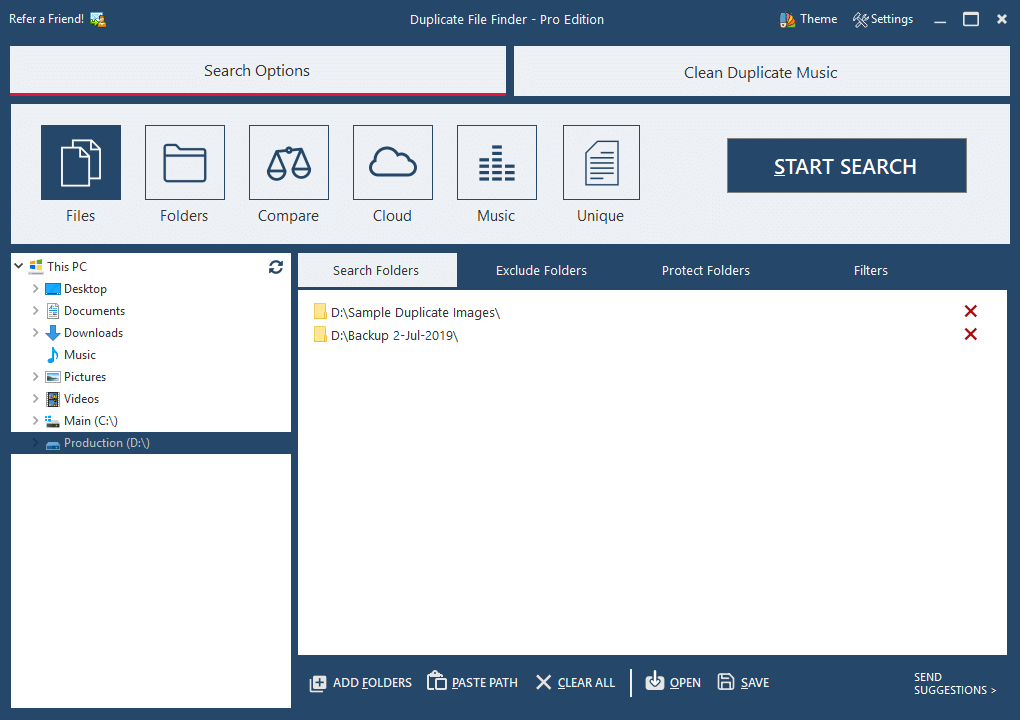
Add Folders
Click on the Add Pathbutton and add as many folders or drives as you like to scan and then click on Search Now.
Review Results
Use selection assistant to select true duplicates for removal. There are lots of options to mark duplicated files
Take Action
You can delete them all in one go. Now you’re ready to enjoy a faster and more organized computer!
Compatible with Windows
11/10/8.1/8/7 (Both 32 & 64 Bit)